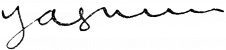COOKIE POLICY
DATA CONTROLLER
The data controller, pursuant to EU Regulation 679/2016 (“GDPR”), is Maria Cristina Vannini, with registered office in Brandolini Gallizia Architetti I-20129 Milano-P.za del Tricolore 4 in the person of Sebastiano Brandolini, as Legal Representative of the website: www.yasminbrandolinidadda.com/ – sebastiano@brandolinigallizia.com
WHAT ARE COOKIES
The siyasminbrandolinidadda.com uses cookies. As clarified by the Privacy Guarantor in the FAQ of December 2012, available on www.garanteprivacy.it, cookies are “small text files” – consisting of letters and numbers – “that the sites visited by the user send to his terminal (usually to the browser), where they are stored before being retransmitted to the same sites at the next visit of the same user”. Cookies have the function of streamlining the analysis of traffic on the web or to signal when a specific site or a part of it are visited, to distinguish visitors from each other in order to provide personalized content, and help administrators to improve the site and the browsing experience of the users themselves. Through cookies we cannot access other information stored on your device, even if this is where cookies are downloaded. Cookies cannot load codes of any kind, carry viruses or malware and are not harmful to the user’s terminal. Below you can find all the information on the cookies installed through this site, and the necessary information on how to manage your preferences in this regard.
WHAT TYPES OF COOKIES WE USE
To allow the use of our site and the provision of our services, we use both so-called persistent cookies (ie cookies that remain in memory until they are manually deleted by the user or for which a long-term scheduled removal is planned) and so-called session cookies, which are not stored permanently on the visitor’s computer and disappear when the browser is closed. We use cookies of different types – with specific functions – which we can classify as follows:
1.FIRST-PARTY COOKIES, I.E. ISSUED BY www.yasminbrandolinidadda.com (DO NOT require your consent)
TYPE OF COOKIE
- Technical/Session
- Technical/navigation
(To release this type of cookie does not require the user’s consent)
WHAT DO THEY DO?
Generally, cookies of this type are necessary, for example, to keep a browsing session open or to allow the user to access any restricted areas. Or again, they can temporarily remember the texts entered during the compilation of a form, when you return to a previous page during the same session.
- Technicians/consent
To install technical cookies you do not need your consent; we proceed to install them automatically following access to the site or your request for certain features (eg by selecting “remember me”). At any time you can always decide to disable them by changing the settings of your browser. However, if you do so, you may not be able to view our site correctly
2. THIRD-PARTY COOKIES, I.E. ISSUED BY SITES OTHER THAN WWW.YASMINBRANDOLINIDADDA.COM
TYPE OF COOKIE
- Statistical/analytics
(To release this type of cookie you need the user’s consent)
WHAT DO THEY DO?
They are used to collect information on how users navigate on our site. This information is analyzed in aggregate form for statistical purposes only. They are not necessary, but they are of great help to us to allow us to improve our content and our services based on the indications we derive from the analysis of statistics.
THIRD-PARTY COOKIES
By browsing this site you will receive both Yasminbrandolinidadda.com cookies and cookies from third-party sites, which may set cookies on your device on our behalf in order to provide the services they are providing. Third-party cookies allow us to obtain more complete surveys of users’ browsing habits. We use these cookies, for example, to compile statistics on the use of our site and to assess your interest in our specific content or services. More detailed information on these cookies is available on the tables in this document and on the respective websites of the third parties in question.
STATISTICAL COOKIES (THIRD-PARTY)
Yasminbrandolinidadda.com uses Google Analytics, a web traffic analysis service provided by Google, Inc., 1600 Amphitheatre Parkway – Mountain View – CA94043 USA, which uses cookies to collect and analyze aggregate information relating to user navigation. Neither Yasminbrandolinidadda.com nor Google associate your IP address with other data in their possession to identify you directly. The information collected is processed by Google Analytics systems in order to produce reports for Yasminbrandolinidadda.com administrators, who use them to verify the correct functioning of the services and possibly the satisfaction rate of the proposed contents.
In addition, this information is used to provide you with content relevant to your interests, including advertising, on third-party sites. If you want more information on the policies applied by Google Inc. on the subject of data confidentiality you can click here; to disable statistical cookies thus preventing Google Analytics from collecting data on your browsing, you can download the appropriate component for the deactivation of Google Analytics that you can find here: https://tools.google.com/dlpage/gaoptout.
WHAT ARE COOKIES
These cookies will only be installed with your consent. For this reason, when you access the site a special banner is displayed, which informs you that (i) analytical cookies are used on the site, including third-party cookies and that (ii) closing the banner or continuing navigation by selecting an element of the site outside the banner or accessing another area of the site, the user gives his consent to the use of cookies. We will keep track of your consent, if any. In this way, we will avoid making you see the cookie banner during your subsequent visits to the site; if you decide to delete cookies, remember that we will also lose track of your consent and, therefore, during your next visit you will see the cookie banner again. Of course you are free to block the installation of these cookies (whether they are third-party analytics), or to revoke the consent that you have initially given, at any time and without compromising your ability to visit the site and use its contents. To know how to do it, carefully read the information on third-party cookies by following the instructions below
HOW TO CONFIGURE YOUR TERMINAL
If you do not agree with the installation of cookies, the user must configure the browser to disable the receipt of cookies or not to use this site. By disabling cookies, however, the site or some of its functions may not operate properly. To change how cookies are used, to block their receipt or even to delete cookies on your terminal, simply enter the settings of your browser.
From Google Chrome
If you usually use Google Chrome, here’s how to do it:
- To clear: To open the console, Menu icon at the top right > Advanced > Settings> Clear browsing data.
- To block: To open the console, Menu icon at the top right > > Advanced Settings> site settings> Cookies
From Mozilla Firefox
If you prefer to use Mozilla Firefox, here are the steps to follow:
Click the menu button of Firefox and Select Content Blocker. This will open the section Content Blocking firefox options in the Privacy & Security panel, where you can find cookie settings.
It is possible to see in real time which cookies the site uses and their expiration with the following procedure:
From Google Chrome
If you usually use Google Chrome, here’s how to do it:
- Clear cookies (Menu icon at the top right > Other tools > Clear browsing data)
- To open the console, Menu icon at the top right > More Tools > Developer Tools
- Once you open the console you can view the cookies installed by the site by clicking on the Application tab
From Mozilla Firefox
If you prefer to use Mozilla Firefox, here are the steps to follow:
- Clear cookies (Menu icon at the top right > Preferences > Delete data under “Privacy and Security/Cookies and website data”)
- To open the console, from the toolbar click on Tools > Web Development > Enable Tools
- To view the list of cookies installed up to that moment, once the console is open click on the Storage tab, then on the drop-down menu with the words Cookies